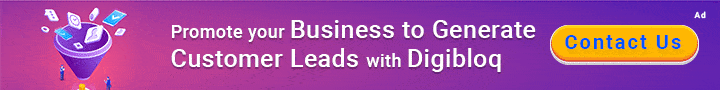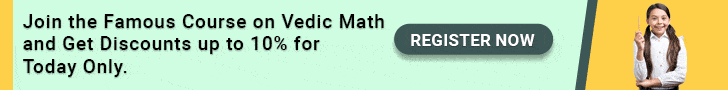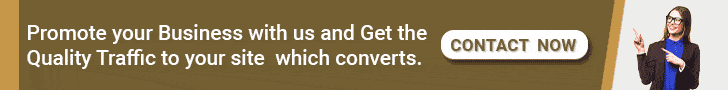AnyRoR is a portal launched by the Gujarat state government. On this portal, anyone can easily check the information related to their land. If you are a domicile of Gujarat then this article is for you. In this article, you will get the all information related to this scheme.
AnyRoR (Gujarat Bhulekh Naksha) 2024
The full name of this portal is AnyRoR bhulekh naksha which reflects its objective. Through this portal, anyone from anywhere can easily access the information related to their land. This portal is very useful because it is time-saving and today time means money.
Official Information About the Portal
| Portal Name | AnyRoR ( Gujarat Bhulekh Naksha ) |
| Started by | Gujrat Government |
| Operating Department | Revenue Department of Gujrat State |
| Objectives | Providing land-related information easily to the public, managing land records, and helping in collecting property tax in the State. |
| Beneficiaries | All domiciles of Gujrat |
Benefits of AnyRoR 2024
- After this now it is a very easy and none time-consuming process to get land-related information.
- On this portal, the land records are maintained digitally so there is less chance of human errors. That’s why now land records are more trustable and transparent.
- The best thing about this portal is that it is free to use.
- Records from this portal can be used as proof in land dispute cases.
- During the sale or purchase of the land information or records from this portal create a sense of trust in both parties.
Objectives of the Portal
The objective of this portal is to give information about the lands to their owners without wasting any time. This portal will also help the revenue department in managing land records very easily of such a big state like Gujrat. With this, this portal will also help the revenue department in the collection of property tax in the state.
Do you know about TRAI’s New Portal?
Services at AnyRoR Gujarat Bhulekh
- Entry list by month and year
- VF-7 survey no. details
- 135D notice for mutation
- VF-6 entry details
- Integrated survey number details
- VF-8A account details
- Know account by owner’s name
- Case details of revenue
- Know survey no. by owner’s name
- Old scanned VF-7/12 details
- New survey no. from old for a promulgated village
- Old scanned VF-6 entry details
- Nondh no. details
Also Read: What is Aaple Sarkar?
How can one check its land records on this portal?
There are two types of land records urban and rural. So we are going to tell you about both of them. First, we will tell you about the rural one.
- First of all, go to the homepage of the official website.
- Now click on the view land records rural option.
- After clicking on it you will see a lot of options of services These are the one which we mentioned above in this article. Choose what you want to choose and click on it.
- Then you have to enter your district, taluka, village, and survey number/owner number/old survey number.
- After entering all the asked details now click on the get details that’s it now you can see your land details.
Now it is the turn of the urban one.
- Go to the homepage of the official website.
- Then select the view land records urban option there.
- After this, you will see many options select one of them which you want.
- Then enter your district, survey office, city, ward, survey number, sheet number, nondh no, owner name.
- After entering all this information now click on the get details option.
Must Read: Shala Darpan Portal
How to search Property on AnyRoR?
- Go to the homepage of the official website.
- Then click on the property search option.
- Now choose to search via property or owner name or document no year.
- After selecting one of them enter all the asked details like district and city or village etc.
- Now click on the Send verification code.
- Then enter the OTP.
- After this, your details will appear on your screen.
How to apply on AnyRoR Gujarat Bhulekh ?
- First, go to the homepage of the official website.
- Then select the online application option.
- Select the new applicant option.
- Then select the application purpose.
- After this enter, all the asked details.
- Then enter the captcha and click on the generate OTP option.
- Now enter the OTP and after verifying it click on the submit button.
Official website
AnyRoR app
Yes, this portal is available as an application also which you can easily download via the Google play store.
This is the end of this. Hope you liked it. If you liked it then share it and if you have got any kind of thought and question for us then there is a comment box below down there.
Formal News has always strived hard to provide up-to-date information and commentary on Centre and State Government Schemes that are of interest to you, your family and your Society. We believe in free, fair and credible information.
Even during these difficult times arising out of Covid-19, we remain committed to keeping you informed and updated.
However, We have a request:
As we battle the economic impact of the pandemic, we need your support even more so that we can continue to offer you more quality content. Your support in the form of Donations will be encouraging for us. Your donation can only help us achieve the goals of offering you even better and more relevant content. Your encouragement and constant feedback can help us to improve our offering. We need your financial support. You can support us through the Patreon Link:
Become a Patron!