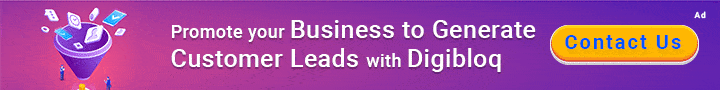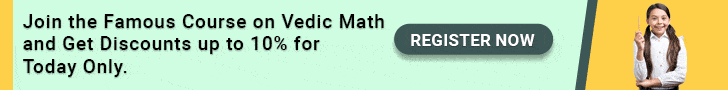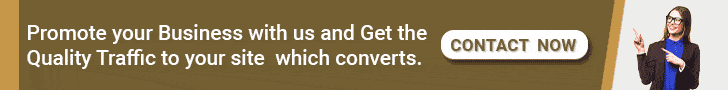Have you ever thought of buying sand for construction from a portal? Yes, it’s absolutely right and it’s happening in Telangana. We will give you all details related to this portal. Like what is it? How does it work? How can you buy sand from it? etc. so let’s start.
SSMMS Telangana Sand Booking Portal 2025
A new sand booking portal was started in Telangana. From this portal anyone can buy sand for construction work. This portal is started for selling sand and tracking it. Because in our country sand mafias are pretty active.
Official information related to SSMMS
| Scheme Name | Sand Sale Management and Monitoring System (SSMMS) |
| Started by | Telangana state mineral development corporation |
| Beneficiaries | All residents of Telangana |
| Target | Provide sand easily to consumers |
| Official website | SSMMS |
Services provided on Sand Booking Portal
There are many services provided on this portal for the public. Which are
- Customer registration
- Vehicle registration
- Order tracking facility
- Information of order
- Order of the sand, its storage, quantity, quantity of delivered sand and left sand of daily quota etc.
Do you know the Gold monetization scheme?
Required documents for big orders or retail orders on SSMMS
For registration
- For booking sand from this portal for governmental work an official ID is necessary.
- If booking is for a private company or firm Aadhar card, Pan card and registration copy is required.
For applying
- For governmental work an official letter, agreement copy/work order and copy of required stuff/sand’s estimation copy are required.
- For private firm/company building permission/building approval plan, an authorized signatured ID proof and an application letter on the company’s letterhead.
Learn everything about Fastag?
Procedure of registration on SSMMS
If you want to register yourself on this portal then you can follow these steps.
- First of all you have to go to the official website.
- Then on the homepage you have to click on the registration option.
- After that you will see a list.
- From here you have to click on the customer registration option.
- Then a page appears on your screen where you have to insert your mobile number.
- After that you will see an option for sending OTP you have to click on it.
- After that you have to enter the OTP which arrives on your phone.
- Then you will see a registration form on your screen.
- You have to give all necessary information here, like name, address etc.
- After filling all the information you have to click on the register option.
- After it you are successfully registered in it.
How to know your registration status?
You can know your registration status by following these steps.
- First you have to go to the homepage of the official website.
- On the homepage you have to click on the registration tab.
- Then you will see a list from it, where you have to choose customer registration.
- Here you will see a list of registered consumers or customers.
- Here you have to enter your mobile number. Then you will see your whole information.
Sand booking procedure on SSMMS Online Sand Booking Portal
If you are registered on this ssmms online Sand Booking Portal then you can book sand by this process.

- First you have to click on the sand booking option on the homepage of this portal.
- Then you can log in through credentials.
- Then choose your district.
- After that, choose the stock yard and fill in all the necessary information.
- Then click on the register option to confirm your order.
- After that save the booking number and receipt for the future usage.
Also read : PM Khanij kshetra kalyaan scheme
How to track your order on SSMMS Online Sand Booking
You can track your order by this procedure.
- First go on to the homepage and click on the booking option.
- After that you will see a menu and choose to track your order from it.
- Then you have to give your ID and click on the get status option.
- From here you will get your ordrer’s whole information.
How to register your vehicle onSSMMS Online Sand Booking
You can register your vehicle by following these steps.
- Go on to the homepage of this portal and click on the registration option.
- Here you have click on the register vehicle option.
- After that you will see an application form on your screen.
- Here you have to fill your vehicle’s information like vehicle number, RC details, address and engine number etc.
- After filling all this information you have to click on the register option. After it your vehicle is registered on this portal.
How to check the registered vehicle’s list on SSMMS Portal?
You can see the list of registered vehicles by following these steps.
- First you have to click on the registration tab on the homepage of this portal.
- Here you can see the registered vehicle list option.
- After clicking on it a new webpage will open on your screen.
- You have to fill your vehicle number here and you will see your vehicle’s information here.
Must read : Ujjawal discom assurance scheme
Information of the inter state orders
You can know your inter state order’s information by these steps.
- First of all you have to go on to the homepage of this site and click on the inter state transportation tab.
- After that you will see a menu here and click on the inter state order details.
- After that a new webpage will open and you will see the inter state order details here.
How to check inter state undelivered orders?
To know the status of the undelivered orders you can follow this procedure.
- Go on to the homepage of the official website and click on the inter state transportation tab.
- After that you will see the menu and select the inter state undelivered orders with mobile/vehicle.
- Then a new webpage appears on your screen.
- Where you have to fill your mobile number/vehicle number.
- After that your undelivered order’s information will appear on your screen.
How to track your interstate orders?
If you want to track your interstate orders then follow these steps.
- Go on to the official website’s homepage and click on the inter state transportation tab.
- Then you will see an inter state order track option.
- After clicking on it a new webpage will open and you have to fill your order number in it’s search option.
- After that your whole information will appear on your screen.
Know the Mudra scheme
How to get receipt of your inter state order?
You can get your receipt by following these steps.
- Go on to the homepage of the official website and choose the inter state transportation tab.
- Then a menu will appear on your screen and you have to select the inter state transportation receipt.
- Then a new webpage will open on your screen and you have to fill the following information on it.
- Consumer’s information, information of the order, delivery address.
- Then enter the captcha code.
- After that your receipt will be on your screen. Then it’s on you to save it or print it.
How to get the stockyard related information?
You can get Telangana’s all district’s stock yards information by these steps.
- First of all, go to the homepage of the official website.
- Then click on the help tab.
- After that you will see the stock yards details option.
- After clicking on it select the district whose stock yards you want to see.
- Then all information appears on your screen.
How to book sand in retail on SSMMS Portal?
- Go on to the homepage of the official website of this portal.
- Then click on the application for the bulk sand option.
- Then apply by reading all the instructions carefully.
- If you are booking sand for the first time then select the new user.
How a new user can register for SSMMS Portal?
- First of all choose between the registration for governmental purposes and private company/firm.
- Then enter the Aadhar UID/VID and click on the send OTP.
- After that enter OTP and submit it.
- Then an application form appears on your screen.
- Then fill this form and upload documents with it and click on the register option.
- After it you are successfully registered in it.
Way of applying of new users
- First of all select the current user option on the homepage of the official website.
- Then login in the portal with your login ID and password.
- After that click on the new application option.
- Then fill the form with all required information and upload required documents with it and submit it.
Also know : AP Gram sachivalyam
How to know the application status of bulk sand booking on SSMMS
- Go on to the homepage of the official website and click on the application for bulk sand option.
- Then click on the current user option and log in with your login ID and password.
- Click on my application for knowing your order’s status.
- After that all information will appear on your screen.
After all this information if you still have some doubts about this SSMMS sand booking portal. In this case a helpline number is also given by the state government.
Helpline number
040-23323150
This is the end of this article. If you liked it then share it and if you have any thought or suggestion in your mind then there is a comment box below down.
Formal News has always strived hard to provide up-to-date information and commentary on Centre and State Government Schemes that are of interest to you, your family and your Society. We believe in free, fair and credible information.
Even during these difficult times arising out of Covid-19, we remain committed to keeping you informed and updated.
However, We have a request:
As we battle the economic impact of the pandemic, we need your support even more so that we can continue to offer you more quality content. Your support in the form of Donations will be encouraging for us. Your donation can only help us achieve the goals of offering you even better and more relevant content. Your encouragement and constant feedback can help us to improve our offering. We need your financial support. You can support us through the Patreon Link:
Become a Patron!