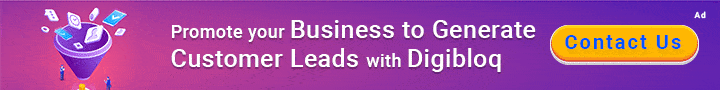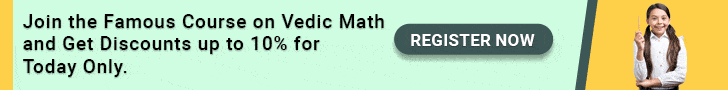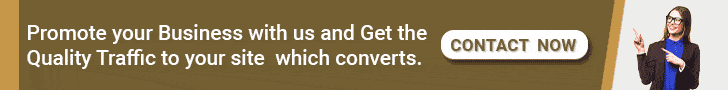MP rojgar portal 2021 is an initiative of Madhya Pradesh for giving employment to unemployed youths of the state. Unemployed people can get a job by registering themselves on this portal. The best part of it is that it is not only useful for job seekers but also for the job providers.
MP Rojgar Portal 2025
This portal was started for giving employment to unemployed youths of the state. Now there is no need for them to bear the burden of unemployment.
Those who want to apply for a job through this can download this on their mobile or other device which they are using and register themselves on it. On this portal a person will get a job according to it’s experiences and education qualifications.
Registering on this Portal 2025
Permanent and temporary both types of registrations are available on this portal. For permanent registration you have to go to the employment office of your district. This type of registration is valid for 3 years. After that you can renew it from time to time.
The temporary one is valid for just only one month. This is useful for those who are registering themselves on this portal out of their own district.
Official Information about the MP Rojgar Portal
| Name | MP rojgar portal 2021 |
| Developed by | Skill development and employment creating department, Madhya Pradesh |
| Target | Providing employment to unemployed |
| Beneficiaries | All unemployed youths of the state |
| Official website | MP Rojgar Portal |
Objectives of the portal
The aim of this portal is to provide jobs to unemployed youths. For making the process of registration simple everything is kept online. The main target of this is to make unemployed youths self dependent and empowered by providing them employment.
Documents and eligibility for MP Rojgar Portal
- Aadhar card
- All educational qualification certificates
- Applicant’s passport size photo
- PAN card
- Mobile number
- Applicant must be a resident of the Madhya Pradesh
Some facts related to MP Rojgar Portal
- There is no need to pay registration fees on this portal for registration.
- Jobseekers can select a job of their type and even choose a workplace too.
- There are no fees required for registration or any other work on this portal.
- Job seekers and job providers can update their profile from time to time on this portal.
Also Read :- Samagra Portal
Procedure of registration on MP Rojgar Portal 2021
If someone wants to register himself on this portal then he can follow these steps.
- First go to the homepage of the official website.
- Then you will see the applicant section and you have to choose the applicant’s registration option.
- After that you will see an application form on your screen.
- Then you have to fill this form and submit it.
- After it you are successfully registered on this portal.
Procedure of login in this portal for job seeking
- First of all you have to go to the homepage of the official website.
- Then click on the login tab.
- Then click on the job seeker option.
- After that a new webpage will open and you have to fill in the username and password and captcha code.
- After submitting it you are successfully logged in.
Do you know what AMRUT scheme is?
Registration renewing procedure
- First go to the homepage of the official website of this portal.
- Then you have to click on the registration renew option.
- After that click on the renew registration option by filling in your registration number.
- By this procedure you can renew your registration.
Also Read : MP Rojgar Portal 2021 a Rey of Hope for Unemployed
How can job providers log in to MP Rojgar Portal ?
- Like all other procedures, first go to the homepage of the official website.
- From there you have to click on the login tab.
- After that you have to select the employer login option.
- Then you have to fill in the username password and captcha code.
- Then click on the sign in option.
- After that you are successfully logged in.
How can an employer apply on this portal?
- First go to the homepage of the official website.
- Then you will see the employer section and you have to click on the register now option.
- After that an application form will appear on your screen,you have to fill your company’s name with all information related to it.
- Then submit it. That’s it.
How to know your details on the MP Rojgar Portal ?
- First go to the homepage of the official website.
- Then click on the know your registration option.
- Then a form appears on your screen in which you fill your name,mobile number and captcha code and submit it.
- After that all information of your registration will appear on your screen.
Must read : Vivah anudan scheme
If you still have some doubts in your mind about MP rojgar portal after knowing all these things. Then a helpline number and e-mail ID is released by the state government.
Helpline number
| Mobile Number | 1800 5727 751 |
| Email Id | Helpdesk.mprojgar@mp.gov.in |
With this, this article ends here. If you liked it then share it and if there is any thought or suggestion you have for us then there is a comment box below down.
Formal News has always strived hard to provide up-to-date information and commentary on Centre and State Government Schemes that are of interest to you, your family and your Society. We believe in free, fair and credible information.
Even during these difficult times arising out of Covid-19, we remain committed to keeping you informed and updated.
However, We have a request:
As we battle the economic impact of the pandemic, we need your support even more so that we can continue to offer you more quality content. Your support in the form of Donations will be encouraging for us. Your donation can only help us achieve the goals of offering you even better and more relevant content. Your encouragement and constant feedback can help us to improve our offering. We need your financial support. You can support us through the Patreon Link:
Become a Patron!